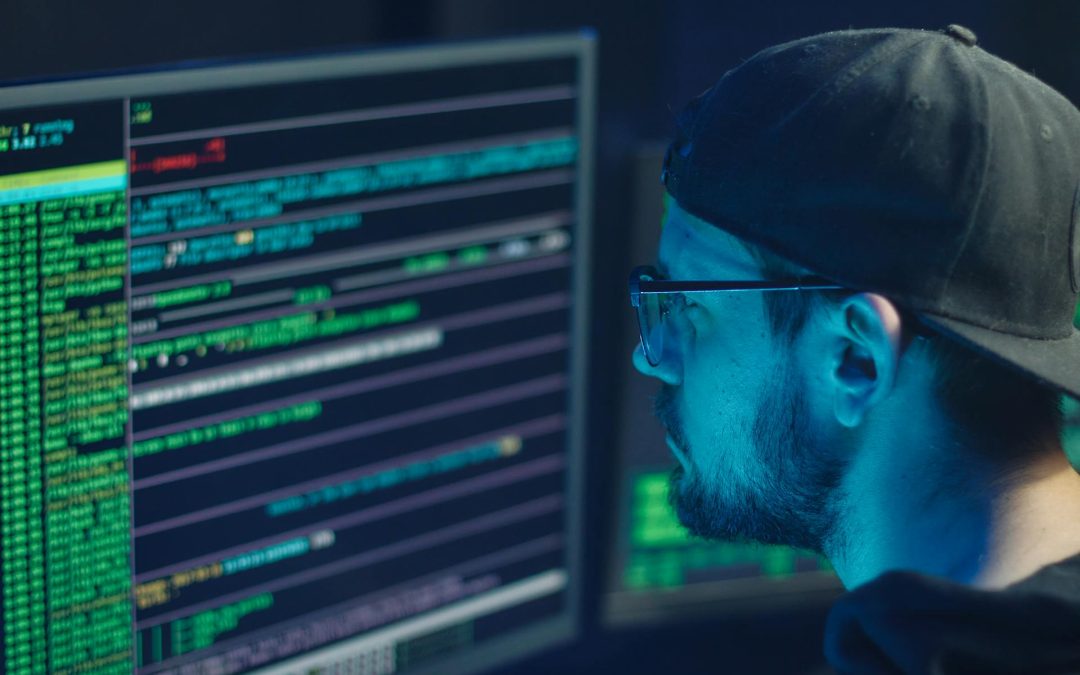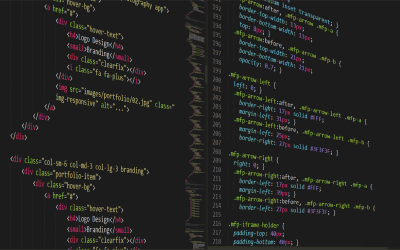Cybersecurity: the Right Thing to Do for Businesses and Public Authorities
While 54% of businesses suffered at least one cyber attack in 2021, cybersecurity is no longer an option but a necessity. These frequent incidents can have devastating consequences for businesses, since the median cost of a cyber attack is around €50,000. What good cyber security practices should you be following? TYREX gives you 5 key pieces of advice.
1. Corporate Cybersecurity: Take Care When Using USB Ports
USB media can be a major vector for computer threats (viruses, malware, etc.). They represent around 37% of intrusions. Whether it’s a USB key or an external hard drive, it’s essential to be careful when using them.
You need to educate your employees and any service providers who may work on your site. Curiosity often leads IT users to plug in USB peripherals without knowing where they come from.
According to the “Users Really Do Plug in USB Drives They Find” study carried out by Google, 48% of users who find a USB flash drive randomly (on the floor, on the corner of a table, etc.) pick them up and plug them in. This can have serious consequences for a company or public organisation.
To go further, organisations can also secure all removable media by adding one or more decontamination stations, as TYREX offers. By analysing USB media, our decontamination kiosks detect and eliminate threats for safe connection.
CTA: Discover TYREX solutions
2. Choose Strong Passwords
Passwords are the key to accessing your computer or certain software applications or online platforms, and are one of the most sensitive aspects of IT security.
Choosing strong passwords is essential for a company’s security. A good password should be long, ideally more than 12 characters, and combine upper and lower case letters, numbers, and symbols.
On the other hand, avoid common words, proper names, or dates that are easy to guess. Use secret phrases or random combinations of words and characters. In the same spirit, don’t use the same password for several accounts.
Change it after each incident. You could also consider using a password manager to store passwords securely, or activate two-factor authentication where possible.
3. Install Anti-virus and Anti-malware Software
Installing anti-virus and anti-malware software in your company helps to protect your IT infrastructure against cyber threats. This software serves as the first line of defence against viruses, malware, ransomware, or any other form of malicious software that can compromise sensitive data, disrupt operations, and damage a company’s reputation (and its cash flow!).
To choose the right antivirus solution, remember to take into account:
- The level of security offered: make sure the software offers comprehensive protection, including detection of viruses, malware, spyware, and ransomware;
- Lightweight installation: the software must be effective without significantly impacting system performance;
- Ease of integration: the solution must be easy and quick to deploy in your existing IT infrastructure and support its development;
- Frequency of automatic scans and updates: opt for solutions that regularly scan the data on the company’s computer or server to eliminate threats as quickly as possible;
- The quality of customer support: in the event of an incident or attack, pay attention to the quality and availability of customer service.
4. Enable Only Certain IP Addresses
By the strategic use of an .htaccess file for access control based on IP address.
Using an .htaccess file for IP Restriction allows you to block access to certain IP addresses to prevent access by undesirable users or IP addresses known to be malicious. Conversely, you can configure the .htaccess file to allow access only to specific IP addresses.
5. Using a VPN
With the emergence of remote working and the need for business travel, companies need to make employees aware of the potential dangers present on public networks or networks shared by several users. In this respect, they may require the use of a VPN to secure communications and data processing.
This ensures:
- Greater security for the organisation, since the VPN will provide a secure connection between the employee’s computer and the company server. Encrypted, it prevents malicious software or hackers from intercepting or stealing sensitive data;
- Greater confidentiality. VPN preserves anonymity and confidentiality for online activities. Even when working from home, employees can surf the Internet without revealing their real location. It also protects them from advertising tracking and privacy intrusions;
- Easy access to restricted content. Finally, VPN also enables the user’s IP address to be virtually changed, making it impossible for remote servers to detect their real geographical location. This function is essential for accessing content or internal systems restricted only to certain IP addresses or geographically.
There are many VPN solutions available, with features that provide varying levels of security. Think about comparing solutions to find one that’s right for your business.
Delegate Cyber Security to an Expert
Cyber outsourcing involves delegating the management and security of your IT systems and network infrastructure to a specialist third party. It allows a business to use a single service provider to combine IS management and protection of sensitive data.
As a subsidiary of the RAS group, TYREX works hand in hand with ARMADA solutions management. Advanced antivirus, VPN, secure servers, SOC, different levels of security are offered to ensure the use of data and the cyber security of the company.