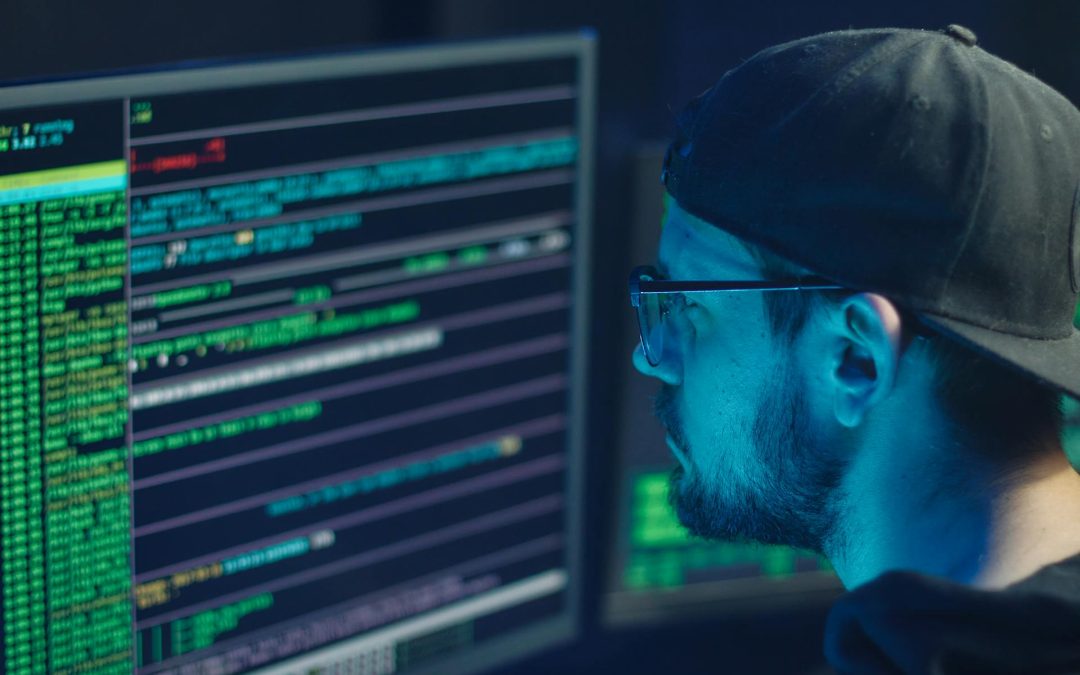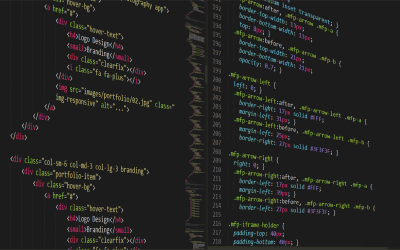With cyber-attacks on the increase, effectively protecting your information system is no longer an option – it’s an absolute necessity. The threat continues to grow: in 2024, the French National Agency for Information Systems Security (ANSSI) dealt with 4,386 ‘security events’ on IT systems in France, representing a 15% increase on the previous year.
To tackle these threats, TYREX, expert in cybersecurity solutions, presents 15 essential measures you can put in place to effectively strengthen your organisation’s IT security.
1. Securing USB ports with decontamination terminals
USB devices represent one of the most significant threat vectors for businesses, with around 37% of intrusions coming from this channel. A study by Google entitled ‘Users Really Do Plug in USB Drives They Find’ reveals that 48% of users who find a USB drive at random pick it up and plug it into their computer, an extremely risky behaviour.
To counter this threat, installing USB decontamination stations, such as those offered by TYREX, is an effective solution. These white stations automatically analyse any removable media before connection to the computer system, and detect and eliminate malicious software, thus ensuring a secure connection. This technical solution is particularly relevant for companies that handle sensitive data or work with a large number of external service providers.
2. Establish a formal IT security policy
Establishing a clear, documented IT security policy is fundamental. This document must define the rules, responsibilities and procedures to be followed by all employees. It must also specify :
- The conditions for using IT tools
- Rules for access to sensitive data
- Procedures in the event of an incident
- Penalties in the event of non-compliance
This policy must be communicated to all staff and regularly updated to ensure that it remains relevant in the face of new threats.
3. Raise awareness and provide regular training for employees
Human error remains one of the main causes of security incidents. Ongoing employee training is therefore essential in order to :
- Recognise phishing attempts
- Adopt good password practices
- Understand the risks associated with BYOD (Bring Your Own Device)
- Master the company’s specific security procedures
This training must be tailored to the different user profiles and regularly updated to incorporate new threats.
Read also: Cybersecurity report 2024 and outlook for 2025: what are the trends?
4. Implement a robust password strategy
Passwords are the first line of defence against intrusion. An effective strategy should include :
- The use of complex passwords (minimum 12 characters with upper and lower case letters, numbers and special characters)
- Changing passwords regularly (every 3 months)
- Ban on reusing old passwords
- Setting up multi-factor authentication (MFA)
Multi-factor authentication, which combines several verification methods (password + SMS code or authentication application), can reduce the risk of account compromise by 99%.
5. Update systems and applications regularly
Security updates are essential because they correct vulnerabilities discovered by software publishers. We recommend that you :
- Automate updates whenever possible
- Establish a precise schedule for major updates
- Test critical updates before general deployment
- Maintain an up-to-date inventory of all software in use
A constant technology watch ensures that you are quickly informed of critical vulnerabilities requiring immediate action.
6. Install and maintain high-performance antivirus/antimalware solutions
Protection against malicious software and malware remains a cornerstone of IT security. Modern antivirus solutions must offer :
- Real-time protection
- Regular scheduled scans
- Detection of suspicious behaviour (proactive protection)
- Automatic updates of virus signatures
These tools must be deployed on all the company’s workstations and servers, with centralised management providing a global view of protection.
7. Implement an effective backup system
Regular back-ups are an essential protection against data loss, particularly in the event of a ransomware attack. A robust backup strategy should :
- Comply with the 3-2-1 rule (3 copies of data, on 2 different media, including 1 off-site)
- Automate backup processes
- Regularly test data restoration
- Encrypt back-ups to prevent leaks in the event of theft
Backups must be stored securely and inaccessible from the main network to prevent them being compromised in the event of an attack.
8. Securing the network with a next-generation firewall
A modern firewall is an essential barrier between your internal network and the Internet. It should offer :
- Filtering of incoming and outgoing connections
- Deep packet inspection (DPI)
- Intrusion Prevention System (IPS)
- Application control
- Web filtering
Next Generation Firewalls (NGFW) also incorporate advanced features such as behaviour-based threat detection and encrypted traffic analysis.
9. Segmenting the computer network
Network segmentation limits the spread of attacks by isolating the various systems. This approach consists of :
- Separating networks by function (production, administration, guests, etc.)
- Setting up VLANs (virtual local area networks)
- Strictly controlling flows between segments
- Isolating critical or obsolete systems
This strategy makes it possible to contain an intrusion and prevent an attacker from moving freely around the infrastructure.
10. Encrypt sensitive data
Encryption transforms data into a format that cannot be read without the appropriate key, protecting the information even if it is stolen. We recommend that you :
- Encrypt the hard disks of mobile devices
- Secure communications via VPN or TLS
- Password-protect confidential documents
- Implement secure management of encryption keys
Encryption is particularly important for data subject to regulations such as the RGPD.
11. Implement access management based on the principle of least privilege
Each user should only have the rights they need to carry out their tasks. This approach involves :
- Precisely defining access rights by function
- Regularly reviewing the privileges granted
- Implementing approval processes for sensitive access
- Immediately removing access when employees leave the company
This policy considerably reduces the attack surface and limits the potential damage if an account is compromised.
12. Use a VPN for remote connections
With the rise of teleworking, secure remote connections have become essential. A VPN (virtual private network) makes it possible to :
- Encrypt communications between the user and the company network
- Hide the user’s real IP address
- Establish a secure tunnel across the Internet
- Reliably authenticate remote users
This solution is essential for protecting sensitive data when connecting from public or unsecured networks.
13. Control physical access to IT equipment
Physical security remains a fundamental aspect that is often neglected. Measures to put in place include :
- Securing server rooms with access control
- Locking workstations in case of absence
- Protecting portable equipment against theft
- Secure disposal of end-of-life storage media
A clean desk policy can also be introduced to prevent sensitive documents from being exposed.
14. Implement continuous monitoring and incident detection
Early detection of security incidents enables a rapid response and limits the damage. An effective monitoring system includes :
- Analysis of system and network logs
- Detection of abnormal behaviour
- Real-time incident alerts
- Investigation of suspicious events
SIEM (Security Information and Event Management) solutions centralise this information and correlate events to identify complex threats.
15. Draw up and test an incident response plan
Despite all precautions, a security incident can still occur. A well-prepared response plan can minimise the impact and speed up recovery. This plan should define
- The roles and responsibilities of everyone involved
- Escalation and communication procedures
- The technical actions to be taken
- The stages involved in returning to normal
Regular incident simulation exercises are used to test the effectiveness of the plan and train teams to react under pressure.
You may also be interested in this article: SMEs: our solutions to combat cyber threats in 2025